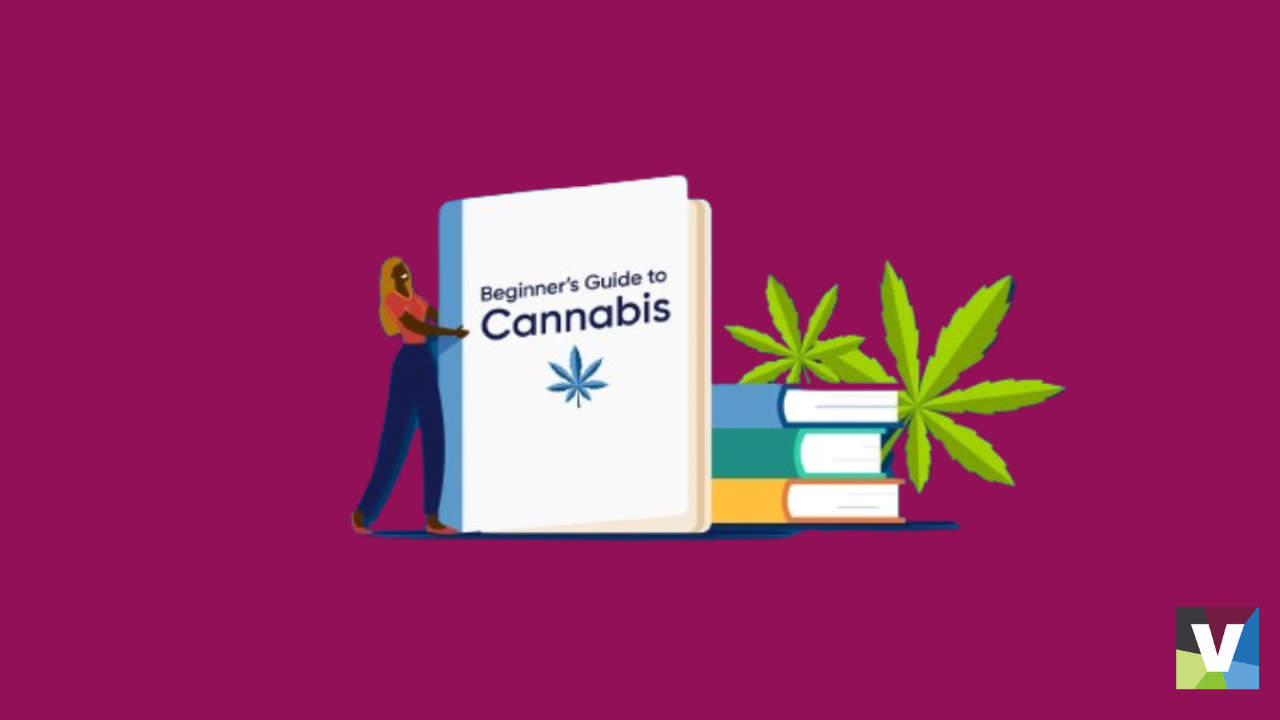Vende is a new cannabis point of sale platform for cannabis retailers and dispensaries. It operates like popular point of sale platforms like Square and Clover, and the only key difference is that it’s exclusively for cannabis-based businesses. Additionally, there are abundant features and tools which cannabis entrepreneurs can use in marketing their products and services. Cannabis-based businesses can sell cannabis, cannabis-based products, and other non-cannabis products like apparel and tools. In this brief article, we give you a simplified guide on how to use Vende as a cannabis retailer.
Getting Started Checklist
When you open a business profile account with Vende, you want your online storefront to attract your target market and achieve high sales. You must complete a checklist to ensure you have mastered everything and your online point of sale at Vende is ready.
Employees are everything: it's best to create employee profiles if you have a team working for you. It would be best if you also created various device login profiles based on employee roles and duties. Indicating the operating hours and shifts of employees is essential since it helps customers know whom to contact at a particular time. It's also a good way of managing the working schedule of your employees.
Taxes: it's a must for one to be compliant with state taxes. When creating your business profile, input the ideal tax settings for all the regions where you will be conducting sales.
Purchase products: A comprehensive product profile and online directory are essential. While creating an online catalog might take time, you can start by placing an order from your profile. The process will automatically add product profiles to your profile and save you time.
Product Profiles: customers will use the product profiles to understand and identify what your brand is selling. Your staff and customers will depend on the product metrics in every operation, from ordering to delivering. Your product profiles need to be as detailed as possible. You can also include any discounts or offers attached to a product in the product profile.
Assigning Metrc packages to the Product Profiles: assign your packages to a specific product profile you created. The other option is placing an order through checklist item 3 if you still need packages. Once the orders are delivered, you can begin assigning metrc packages to the product profiles. Always ensure you update your online directory and product inventory.
Customers: adding customers to your profile is very important. Ensure all your customers and target market know your new point of sale at Vende. You can scan the barcode if you have a scanner.
Doing a test run: It’s crucial to do a test run with your staff on how an order will be placed, received, processed, and delivered. You can even request friends and family to test your online storefront to ensure you can create orders smoothly while pickup and delivery are prompt.
Login to tablet, mobile: Vende platform has been optimized to work on all devices. You can access the web version from your laptop or computer and the mobile version from any smartphone. It’s compatible with various Windows, iOS, and Android devices.
Add in your Integrations: after logging in, you should go to your profile under settings, then add all the integrations. The integrations will enhance the effectiveness of your online storefront.
Share